前言
- 我的所有博客操作均有相应截图,所以只要跟着做,一定是能跑通的。
本篇讲到了在后台实现数据库的操作,涉及的数据的增删改查,以及一些框架自带函数的初步使用。如果没有配置好SSM框架,那就赏脸看一下
https://blog.csdn.net/babybabyup/article/details/79687097 配置篇呗!
工具
- 本机mysql数据库(database=helloword,table=user)
- IDEA
具体操作
自动生成数据库函数
- 打开IDEA左栏中的
Maven project->helloworld Maven WebAPP->Plugins->mybatis-generator双击出现的mybatieos-generator:generator
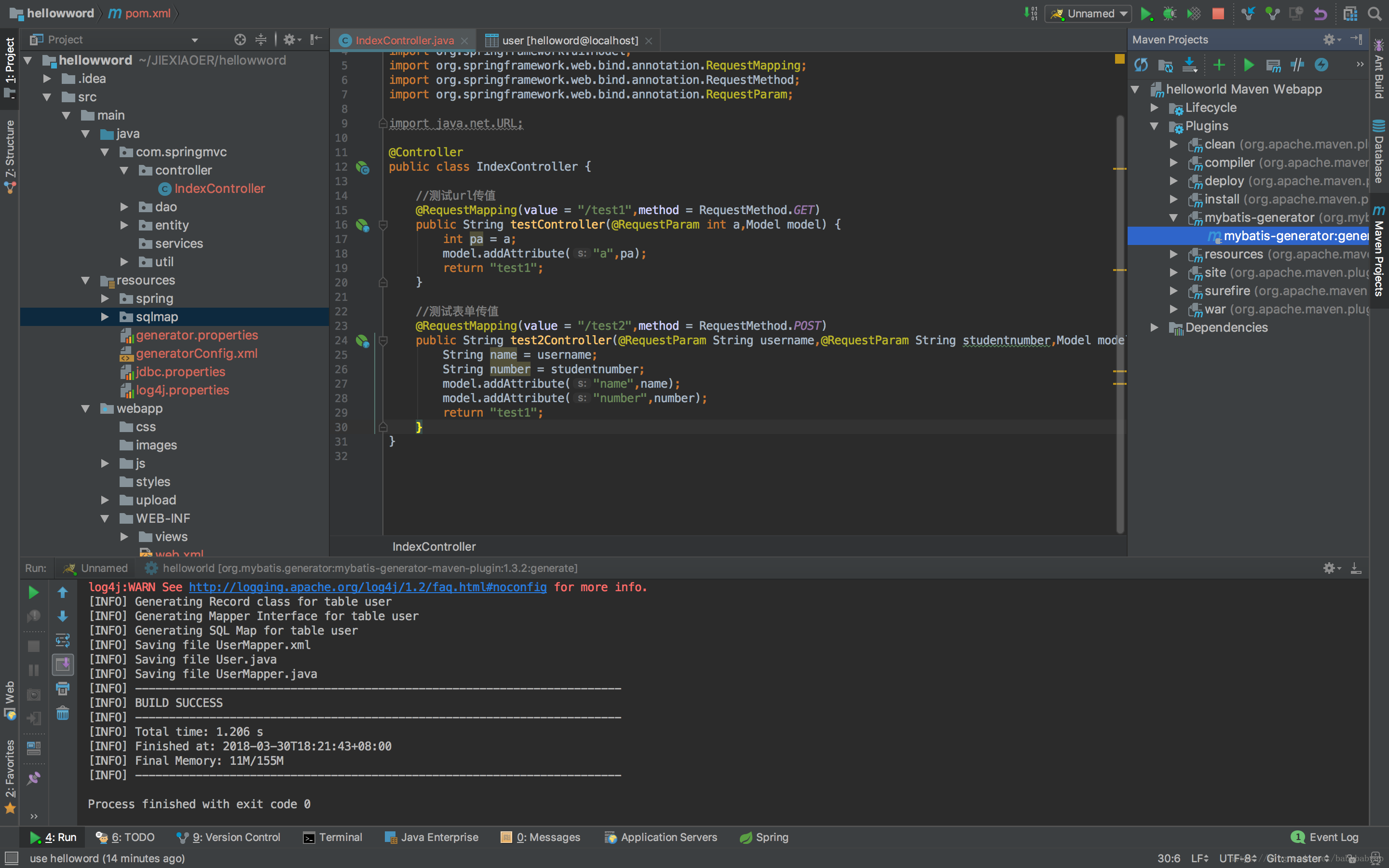
等待其完成后,控制台输出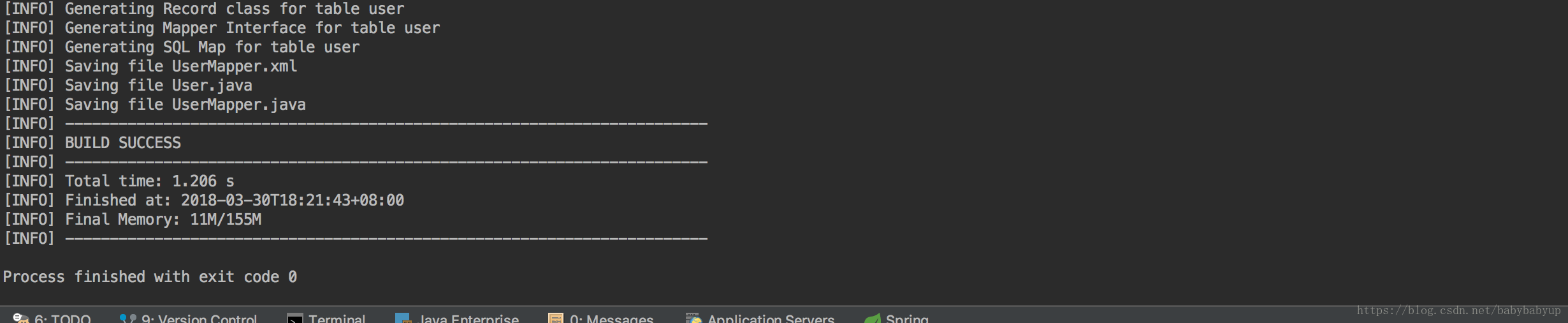
并且生成相应的函数以及实体代码,dao层接口
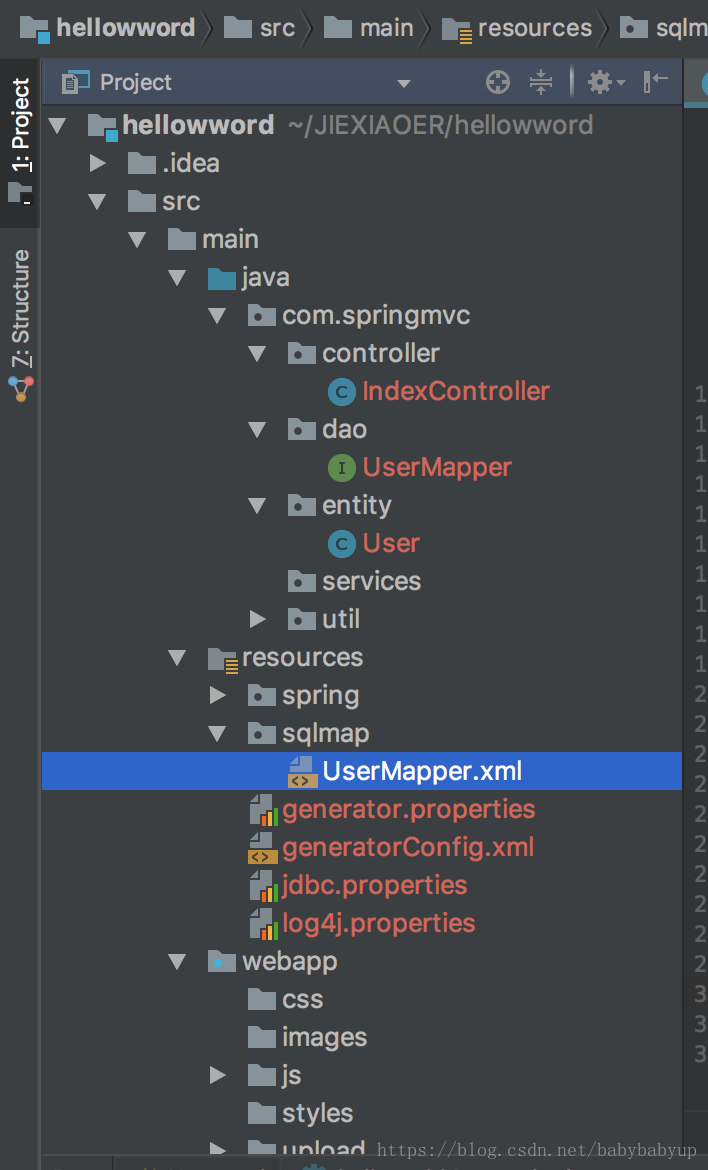
在dao 层接口中,mybatis 生成了六个函数接口,分别是
int deleteByPrimaryKey(Integer id); int insert(User record); int insertSelective(User record); User selectByPrimaryKey(Integer id); int updateByPrimaryKeySelective(User record); int updateByPrimaryKey(User record);解释一下各个函数的意义吧
deleteByPrimaryKey(Integer id):通过主键id在数据库中删除一条数据,成功则返回1,失败则返回0;insert(User record):插入数据,要注意如果数据库中的属性不能为空,那么对象记录record的所有属性一定要全部不为null,否则会插入失败。insertSelective(User record):selectByPrimaryKey(Integer id):通过主键id进行查找,查找到了则返回实体User,也就是一个对象,数据库中没有此条记录,则返回null;updateByPrimaryKeySelective(User record):更新某条 User 记录,但是如果record某些属性为空,则不会用空值去代替已存在的属性,即只是更新record设置的属性。updateByPrimaryKey(User record):不考虑更新的数据如何,将User属性全部更新。
任何函数都可以进行单元测试,挑updateByPrimaryKeySelective(User record)和updateByPrimaryKey(User record) 比较一下吧。
首先在test数据库user数据库中插入一条数据。如图: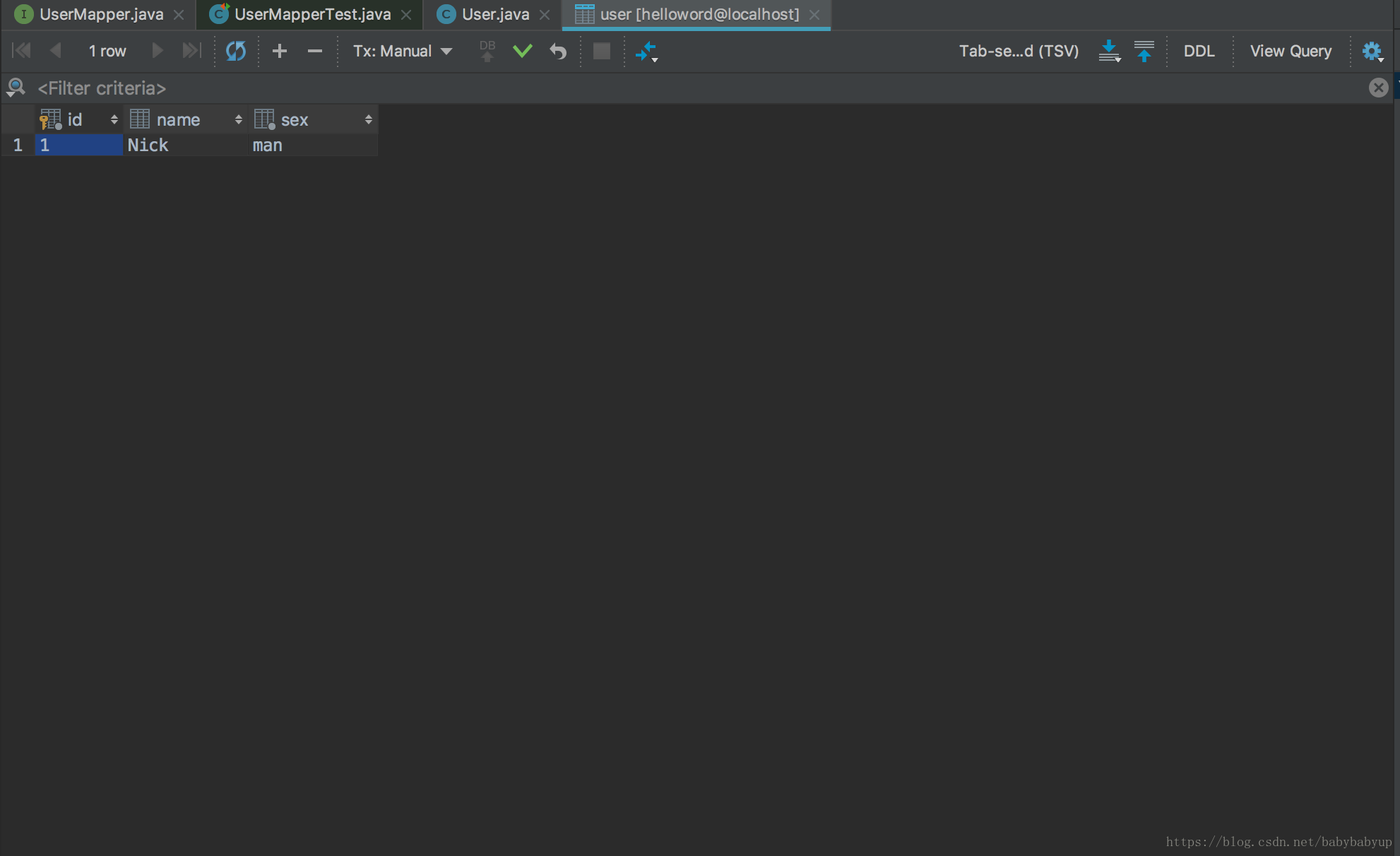
然后生成这两个函数的测试,具体方法可以参考https://blog.csdn.net/babybabyup/article/details/79687097
package com.springmvc.dao; import com.springmvc.entity.User; import org.junit.After; import org.junit.Before; import org.junit.Test; import org.springframework.beans.factory.annotation.Autowired; import org.springframework.context.ApplicationContext; import org.springframework.context.support.ClassPathXmlApplicationContext; public class UserMapperTest { @Autowired UserMapper userMapper; ApplicationContext applicationContext; @Before public void setUp() throws Exception { applicationContext = new ClassPathXmlApplicationContext("classpath:spring/applicationContext.xml"); userMapper = applicationContext.getBean(UserMapper.class); } @After public void tearDown() throws Exception { } @Test public void updateByPrimaryKeySelective() throws Exception { User user = new User(); user.setId(1); user.setName("James"); System.out.println(userMapper.updateByPrimaryKeySelective(user)); } @Test public void updateByPrimaryKey() throws Exception { } }不去设置sex属性则不会将sex更新,运行后的数据库变为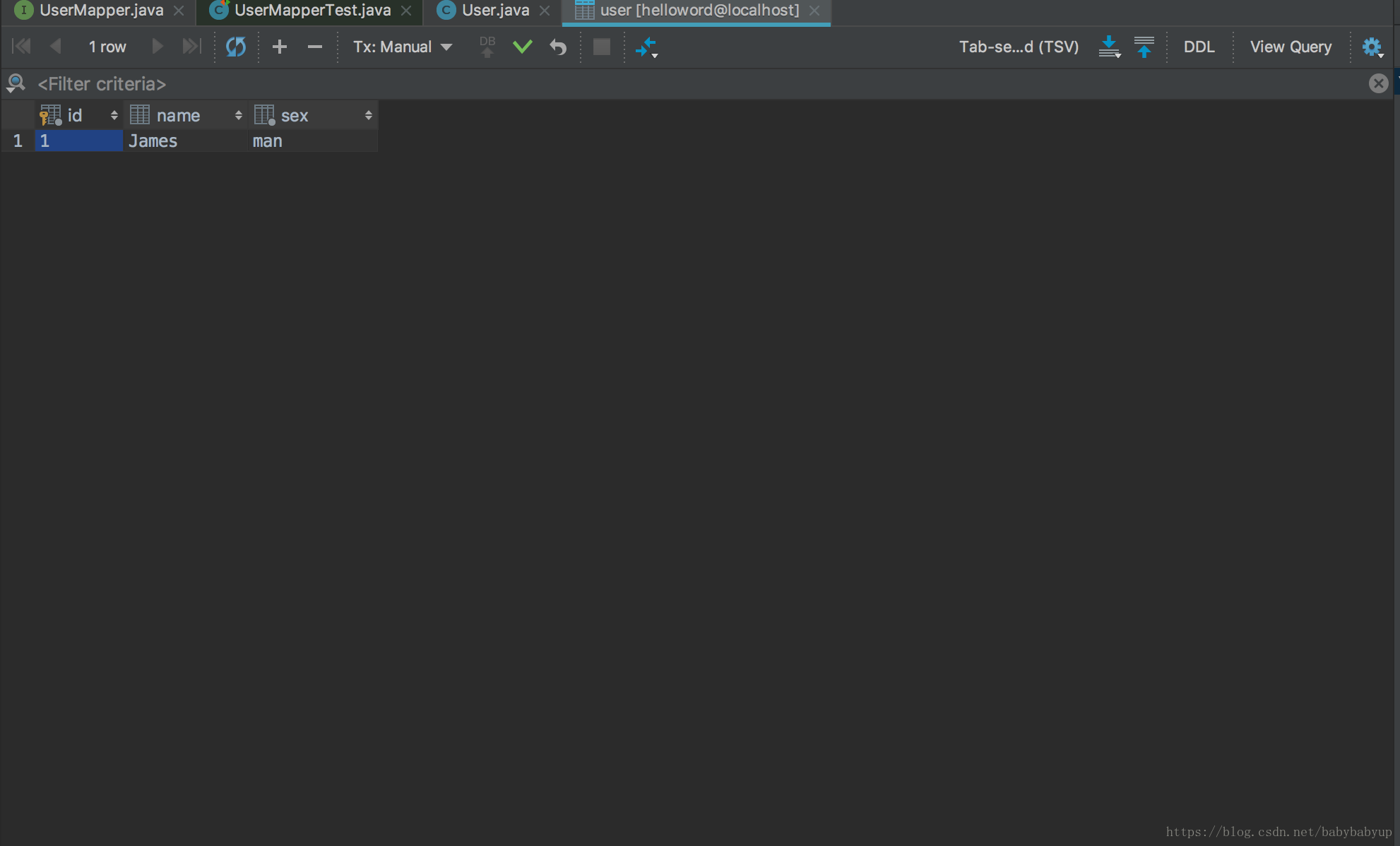
那么再看一下,另一个函数到底是什么结果,在测试类新增为:
@Test public void updateByPrimaryKey() throws Exception { User user = new User(); user.setId(1); user.setSex("female"); System.out.println(userMapper.updateByPrimaryKey(user)); }不设置name属性,更新后所有的属性都更新了,包括空属性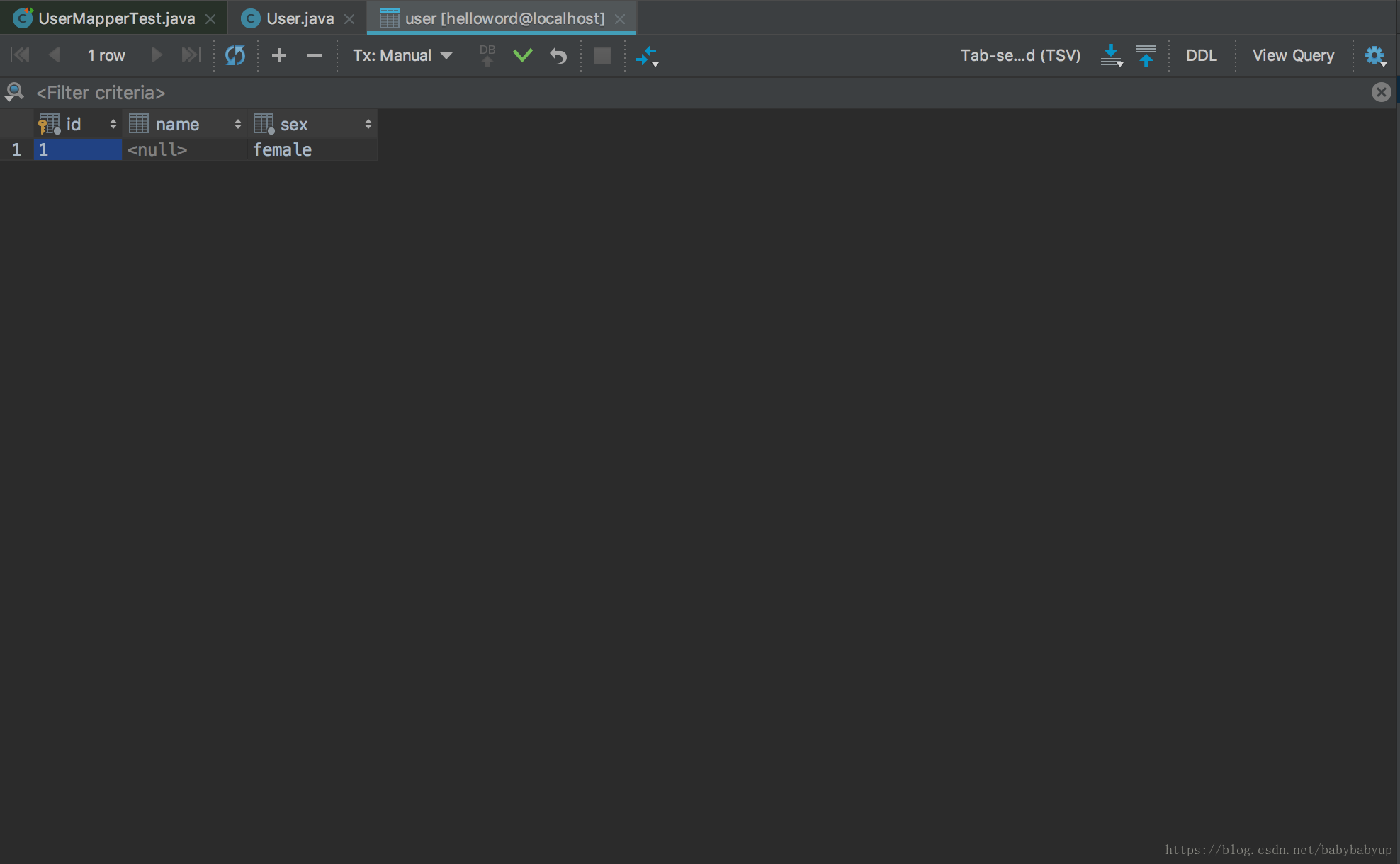
从前端进行数据库存储
在index.jsp中新建一个form进行数据传输
<%@ taglib prefix="c" uri="http://java.sun.com/jsp/jstl/core" %> <%@ page contentType="text/html;charset=UTF-8" language="java" %> Index 这个是index页面
新增代码
在IndexController.java中,新添接收代码
package com.springmvc.controller; import com.springmvc.entity.User; import com.springmvc.services.UserServices; import org.springframework.beans.factory.annotation.Autowired; import org.springframework.stereotype.Controller; import org.springframework.ui.Model; import org.springframework.web.bind.annotation.ModelAttribute; import org.springframework.web.bind.annotation.RequestMapping; import org.springframework.web.bind.annotation.RequestMethod; @Controller public class IndexController { @Autowired private UserServices userServices; @RequestMapping(value = "/test2", method = RequestMethod.POST) public String test2(@ModelAttribute User user, Model model) { userServices.insert(user); model.addAttribute("end","插入成功"); return "test1"; } }运行成功后,再次刷新数据库,则已经新添了一行数据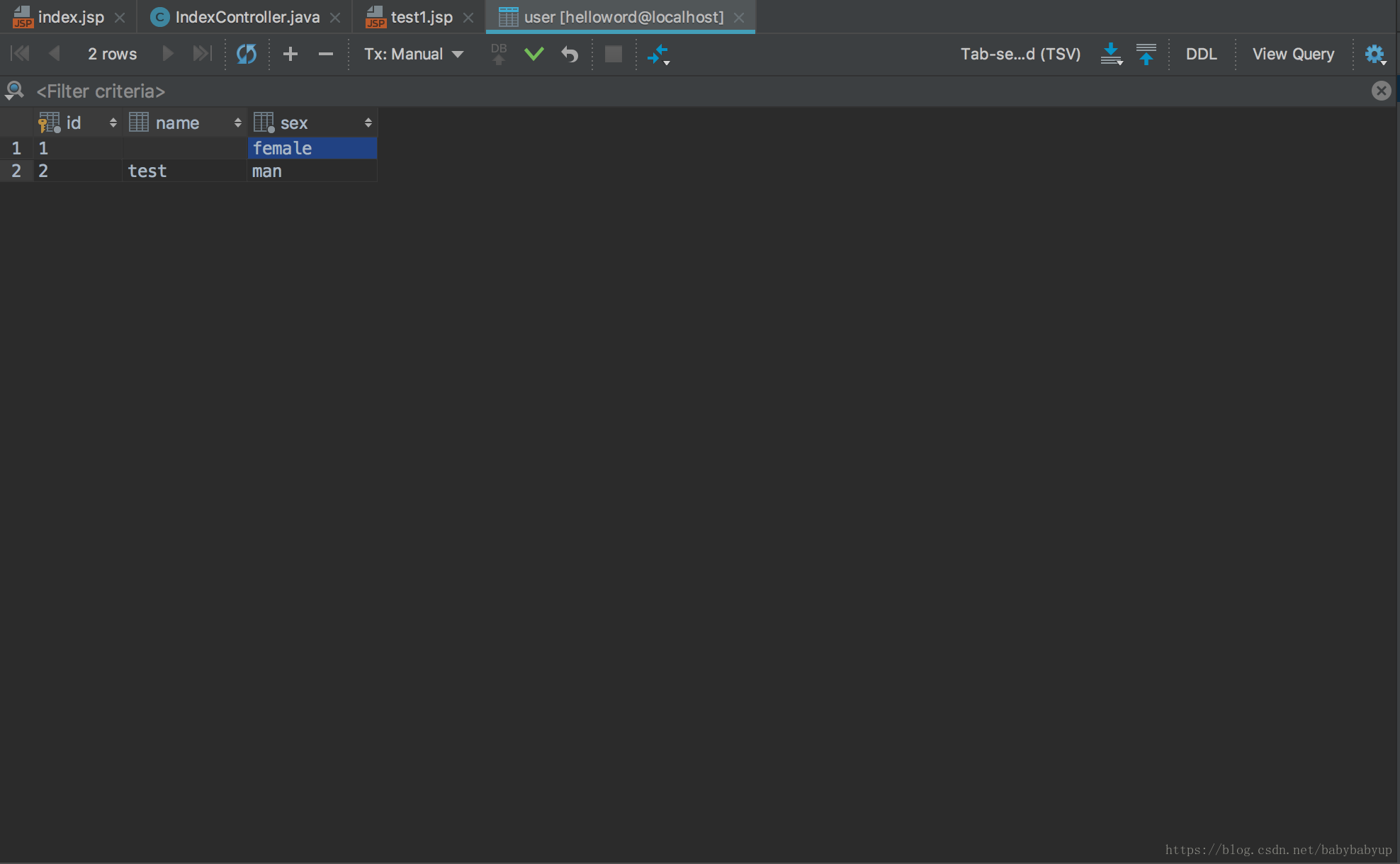
这样,基本的操作已经完全OK了,继续后台开发的笔记。